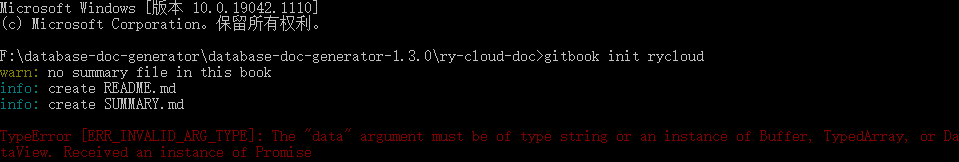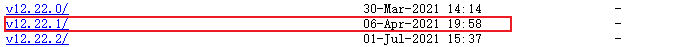此文章已经过时,请您使用最新的Gitbook 官方文档 。
先在 windows 下安装 nodejs
官网:https://nodejs.org/en/
然后通过 cmd 调出 DOS 命令窗口测试下是否安装完成
输入命令:node
1、使用 npm 全局安装 gitbook-cli
1 npm install gitbook-cli -g
2、使用 gitbook --version 来查看 gitbook 的版本
3、新建一个文件夹,初始化 gitbook,会自动生成两个文件。README.md —— 书籍的介绍写在这个文件里SUMMARY.md —— 书籍的目录结构在这里配置
4、接着,使用 gitbook serve 命令来启动 gitbook 本地服务器,预览书籍内容。
serve 命令也可以指定端口:
1 gitbook serve --port 2333
5、打开 localhost:4000,会出现如下页面
6、生成静态网页,执行 gitbook build 命令构建书籍,默认将生成的静态网站输出到 _book 目录。实际上,这一步也包含在 gitbook serve 里面,因为它们是 HTML,所以 gitbook 通过 Node.js 提供服务了。
可以生成 PDF 格式的电子书:
1 gitbook pdf ./ ./mybook.pdf
生成 epub 格式的电子书:
1 gitbook epub ./ ./mybook.epub
生成 mobi 格式的电子书:
1 gitbook mobi ./ ./mybook.mobi
如果生成不了,还需要安装工具ebook-convert ,安装好后,还需要执行以下命令
1 ln -s /Applications/calibre.app/Contents/MacOS/ebook-convert /usr/local/bin
编辑 SUMMARY.md 文件,内容修改为:
1 2 3 4 5 * [快速入门 ](README.md )* 业务组件 * [日历组件 ](component/rx-touch-calendar/README.md ) * [展示瑞信头像组件 ](component/rx-getPhoto-list/README.md )
1 2 3 4 5 6 7 8 . ├── README.md ├── SUMMARY .md ├── book.json ├── component │ ├── rx-getPhoto-list │ └── rx-touch-calendar └── style.css
book.json,该文件用于存放配置信息。
title : 书本的标题author : 作者的相关信息description : 本书的简单描述language : gitbook 使用的语言root : 指定存放 GitBook 文件(除了 book.json)的根目录structure : 指定自述文件,摘要,词汇表等的路径gitbook 支持许多插件,可以扩展 gitbook 的功能。
【打赏功能:donate】
1 2 3 4 5 6 7 8 9 10 11 12 13 { "plugins" : [ "donate" ] , "pluginsConfig" : { "donate" : { "wechat" : "例:/images/qr.png" , "alipay" : "http://blog.willin.wang/static/images/qr.png" , "title" : "默认空" , "button" : "默认值:Donate" , "alipayText" : "默认值:支付宝捐赠" , "wechatText" : "默认值:微信捐赠" } } }
【广告功能:ad】
1 2 3 4 5 6 7 8 9 10 11 { "plugins" : [ "ad" ] , "pluginsConfig" : { "ad" : { "contentTop" : "<div>Ads at the top of the page</div>" , "contentBottom" : "%3Cdiv%3EAds%20at%20the%20bottom%20of%20the%20page%3C/div%3E" } } }
【目录宽度可调节:splitter】
1 2 3 { "plugins" : [ "splitter" ] }
【github 图标】
1 2 3 4 5 6 7 8 { "plugins" : [ "github" ] , "pluginsConfig" : { "github" : { "url" : "https://github.com/your/repo" } } }
【自定义页脚:tbfed-pagefooter】
1 2 3 4 5 6 7 8 9 10 { "plugins" : [ "tbfed-pagefooter" ] , "pluginsConfig" : { "tbfed-pagefooter" : { "copyright" : "© Taobao FED Team" , "modify_label" : "该文件修订时间:" , "modify_format" : "YYYY-MM-DD HH:mm:ss" } } }
【目录章节可折叠:expandable-chapters】
1 2 3 4 5 6 7 8 9 10 { { plugins: [ "expandable-chapters" ] } { "pluginsConfig" : { "expandable-chapters" : { } } } }
【畅言评论:changyan】
1 2 3 4 5 6 7 8 9 { "plugins" : [ "changyan" ] , "pluginsConfig" : { "changyan" : { "appid" : "your changyan's appid" , "conf" : "the conf in the code generate by changyan" } } }
【返回顶部:back-to-top-button】
1 2 3 { "plugins" : [ "back-to-top-button" ] }
上面支持列举了一些常用的插件,想要了解更多可以阅读官方文档,插件在 book.json 配置好后,需要安装。
book.json 模板
1 2 3 4 5 6 7 8 9 10 11 12 13 14 15 16 17 18 19 20 21 22 23 24 25 26 27 28 29 30 31 32 33 34 35 36 37 38 39 40 41 42 43 44 45 46 47 48 49 50 51 52 53 54 55 56 57 58 59 60 61 62 63 64 65 66 67 68 69 70 71 72 73 { "title" : "UI" , "description" : "UI组件库" , "author" : "zhuyongbo" , "language" : "zh-hans" , "links" : { "sidebar" : { "开放平台" : "http://e.cnpc.com.cn/opensdk/" } } , "styles" : { "website" : "style.css" } , "plugins" : [ "-lunr" , "-search" , "-livereload" , "-sharing" , "expandable-chapters" , "search-plus" , "splitter" , "github" , "-sharing" , "emphasize" , "include-codeblock" , "tbfed-pagefooter" , "back-to-top-button" , "anchor-navigation-ex" ] , "pluginsConfig" : { "github" : { "url" : "https://github.com/webzhuyongbo" } , "sharing" : { "douban" : false , "facebook" : false , "google" : false , "hatenaBookmark" : false , "instapaper" : false , "line" : false , "linkedin" : false , "messenger" : false , "pocket" : false , "qq" : false , "qzone" : false , "stumbleupon" : false , "twitter" : false , "viber" : false , "vk" : false , "weibo" : false , "whatsapp" : false , "all" : [ "weibo" , "qq" , "qzone" , "google" , "douban" ] } , "anchor-navigation-ex" : { "associatedWithSummary" : false , "showLevel" : true , "multipleH1" : true , "mode" : "float" , "pageTop" : { "showLevelIcon" : false , "level1Icon" : "fa fa-hand-o-right" , "level2Icon" : "fa fa-hand-o-right" , "level3Icon" : "fa fa-hand-o-right" } } , "tbfed-pagefooter" : { "copyright" : "©北京信息技术有限责任公司" , "modify_label" : "文档更新时间:" , "modify_format" : "YYYY-MM-DD HH:mm:ss" } } }
去掉 gitbook 的版权信息 :
创建样式表文件“styles/website.css”,添加代码如下:
1 2 3 .gitbook-link { display : none !important ; }
编辑“book.json”文件,添加如下代码:
1 2 3 4 5 { "styles" : { "website" : "styles/website.css" } }
好了,让我们看一下我们文档的效果图。
执行 gitbook -V 或 gitbook init 命令,均会显示: Installing GitBook 3.2.3 …,之后便是漫长的等待,遥遥无期的那种,可以用 strace -ttp pid 跟踪发现其实进程还是在干活的,只是速度很慢。
问题一:npm 默认使用安装使用的国外镜像,这个速度是比较慢的。
问题一:切换为使用国内速度较快的淘宝镜像。
1 2 3 4 5 # 问题一: npm config set registry=http://registry.npm.taobao.org -g # 问题二: gitbook uninstall 3.2.3 #卸载 gitbook fetch 3.0.0 #安装
1 2 3 4 5 6 7 8 9 10 [root@pes nodejs]# gitbook -V CLI version: 2.3.2 Installing GitBook 3.2.3 /data/soft/nodejs/lib/node_modules/gitbook-cli/node_modules/npm/node_modules/graceful-fs/polyfills.js:287 if (cb) cb.apply(this, arguments) ^ TypeError: cb.apply is not a function at /data/soft/nodejs/lib/node_modules/gitbook-cli/node_modules/npm/node_modules/graceful-fs/polyfills.js:287:18 at FSReqCallback.oncomplete (fs.js:169:5)
打开 polyfills.js 文件,路径报错中含有着,找到这个函数
1 2 3 4 5 6 7 8 9 10 11 12 13 function statFix (orig ) { if (!orig) return orig return function (target, cb ) { return orig.call (fs, target, function (er, stats ) { if (!stats) return cb.apply (this , arguments ) if (stats.uid < 0 ) stats.uid += 0x100000000 if (stats.gid < 0 ) stats.gid += 0x100000000 if (cb) cb.apply (this , arguments ) }) } }
在第 62-64 行调用了这个函数
把这三行代码注释掉一般就解决报错了。
往下看:
使用淘宝镜像
1 npm config set registry https://registry.npm.taobao.org
切换成淘宝镜像
1 2 npm config get registry
如果仍然没有解决,并且你的 gitbook -V 返回值没有 GitBook version 而是
1 2 CLI version: 2.3.2 Installing GitBook 3.2.3
说明 gitbook 并没有随着npm install gitbook-cli -g的运行而安装还需要一个 gitbook 本身的安装过程才能完成,遗憾的是,这个过程反复报错,无法顺利完成 gitbook 的安装。
原因在于,nodejs 的版本不对,不支持这个 gitbook.
后面参考了 gitbook 从入门到放弃_简明 AI 工作室
发现是 Nodejs 版本过高 ,需要降低 Nodejs 的版本到 v12.22.1
方案一:
卸载 Nodejs Window 下完全卸载删除 Nodejs
安装 Nodejs v12.22.1 https://nodejs.org/dist/
方案二:
Nodejs 降低或切换使用的版本
再执行 gitbook init rycloud
解决方法:修改 js 文件,参照
找到项目目录gitbook 找到目录下的theme.js文件 将if(m)改成if(false) 具体内容可以见附录 2 1.从卸载程序卸载程序和功能。开始菜单右键。
2.重新启动(或者您可能会从任务管理器中杀死所有与节点相关的进程)。
3.寻找这些文件夹并删除它们(及其内容)(如果还有)。根据您安装的版本,UAC 设置和 CPU 架构,这些可能或可能不存在:
1 2 3 4 C:\Program Files (x86)\Nodejs C:\Program Files\Nodejs C:\Users\{User}\AppData\Roaming\npm(或%appdata%\npm) C:\Users\{User}\AppData\Roaming\npm-cache(或%appdata%\npm-cache)
4.检查您的%PATH%环境变量以确保没有引用 Nodejs 或 npm 存在。
5.如果仍然没有卸载,请 where node 在命令提示符下键入,您将看到它所在的位置 - 删除(也可能是父目录)。
6.重新启动
参考地址:https://stackoverflow.com/questions/20711240/how-to-completely-remove-node-js-from-windows
可能原因
具体原因
解决办法
找到项目目录gitbooktheme.js文件if(m)改成if(false)
由于代码是压缩后的,会没有空格,搜索的时候可以直接搜索: if(m)for(n.handler&&
1 2 3 4 5 6 7 8 9 10 11 12 13 14 15 16 17 18 19 20 21 22 23 24 25 26 27 28 29 30 31 32 33 34 35 36 37 if (m) for (n.handler && (i = n, n = i.handler , o = i.selector ), o && de.find .matchesSelector (Ye , o), n.guid || (n.guid = de.guid ++), (u = m.events ) || (u = m.events = {}), (a = m.handle ) || (a = m.handle = function (t ) { return "undefined" != typeof de && de.event .triggered !== t.type ? de.event .dispatch .apply (e, arguments ) : void 0 } ), t = (t || "" ).match (qe) || ["" ], l = t.length ; l--; ) s = Ze .exec (t[l]) || [], h = g = s[1 ], d = (s[2 ] || "" ).split ("." ).sort (), h && (f = de.event .special [h] || {}, h = (o ? f.delegateType : f.bindType ) || h, f = de.event .special [h] || {}, c = de.extend ({ type : h, origType : g, data : r, handler : n, guid : n.guid , selector : o, needsContext : o && de.expr .match .needsContext .test (o), namespace : d.join ("." ) }, i), (p = u[h]) || (p = u[h] = [], p.delegateCount = 0 , f.setup && f.setup .call (e, r, d, a) !== !1 || e.addEventListener && e.addEventListener (h, a)), f.add && (f.add .call (e, c), c.handler .guid || (c.handler .guid = n.guid )), o ? p.splice (p.delegateCount ++, 0 , c) : p.push (c), de.event .global [h] = !0 ) }
原文链接:https://blog.csdn.net/weixin_42057852/article/details/81776917
gitbook 无法胜任大量文档的工作,基本百余就会卡的不行。
这点需要考虑